Indigo Storage
The Indigo storage resource on ColdFront provides users with access to storages spaces they have purchased.
Indigo, short for Indigo Data Lake, is our new research data storage solution offered to meet the growing needs of researchers. To learn more about its features and capabilities, visit the About Indigo page.
If you need new or additional storage, you can request to acquire space on Indigo by following the Indigo Storage Guide.
Requesting
Once you have purchased Indigo storage, you can manage your storage allocation through ColdFront. Currently Indigo storage allocations on ColdFront only allows user management(add or remove) for both new and existing storage spaces.
If you purchased storage space before October 31, 2024, you will see a different form the first time you request an allocation on ColdFront. This form will ask for your permission to allow ColdFront to manage your storage spaces moving forward.
Once you grant this permission, you will no longer see this form for future allocation requests.
-
This form includes detailed instructions to help you add users to your storage space.
-
For further assistance, submit a support ticket or schedule a meeting with us for a walkthrough using the ColdFront consultation link available on the office hours page.
When requesting a storage allocation, first select your appropriate storage space from the list. Then, complete the allocation form provided.
-
Justification: tell us how using Indigo Storage will benefit your research.
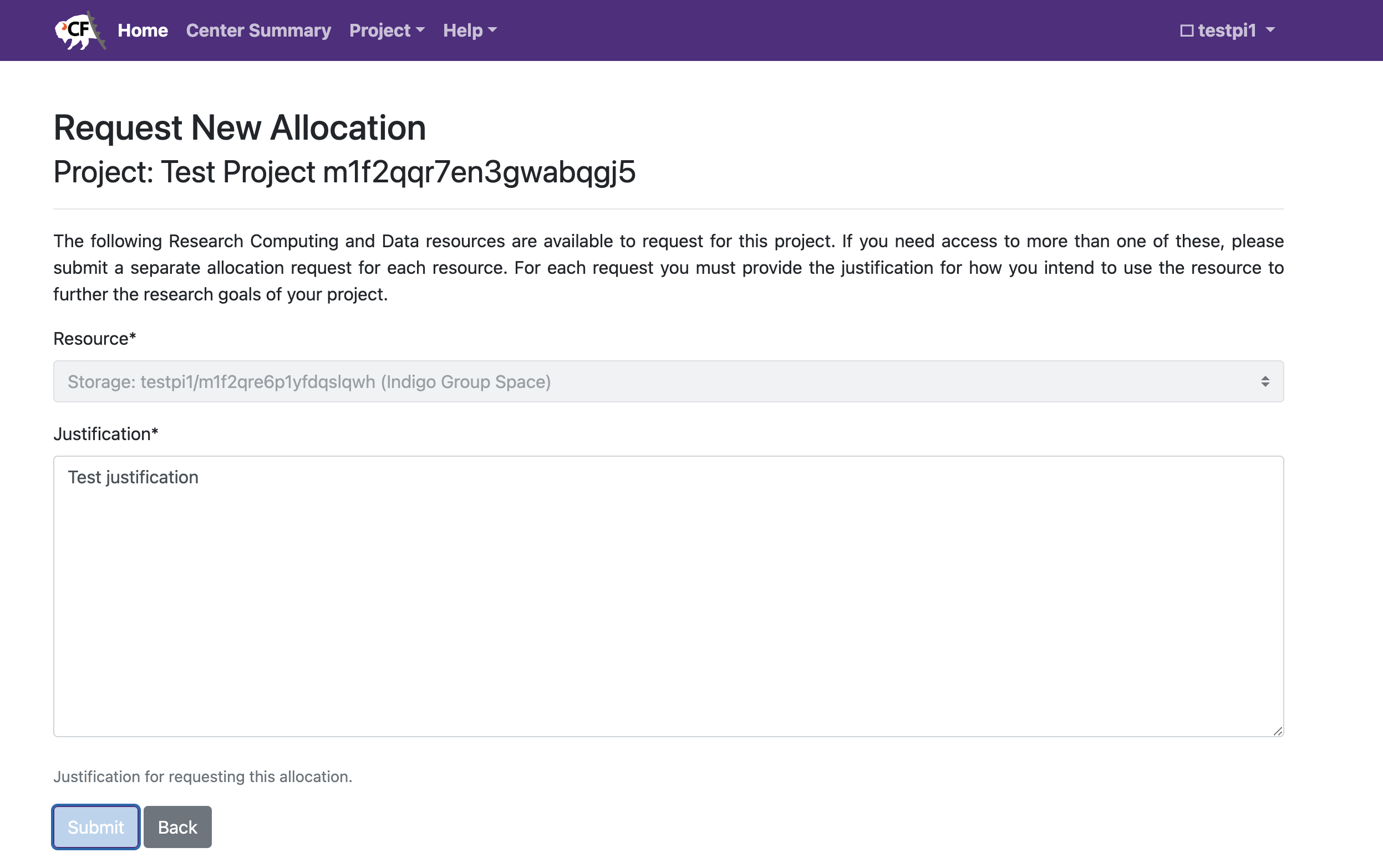
Using the resource
Once the allocation is approved, only the users included in the ColdFront allocation will have access to the storage spaces.
Users can access the storage space at /project/<owner_name>/<space_name>.