Palmetto 2 General Queue
This resource provides access to the Palmetto 2 General Queue in Slurm.
The general queue is only available to Clemson faculty, staff, and students. External users cannot be added to an allocation on the Palmetto 2 General Queue.
Requesting
Select Palmetto 2 General Queue when requesting an allocation. Then fill out the form:
- Justification: tell us how using Palmetto will benefit your research or class.
- Slurm Account: you can leave the default value.
- Software: include what software you plan to use. If using multiple, comma separate them.
- Languages/Compilers: include what languages and compilers you plan to use (select as many as apply).
- Job Type: include what type of jobs you plan to run (select as many as apply).
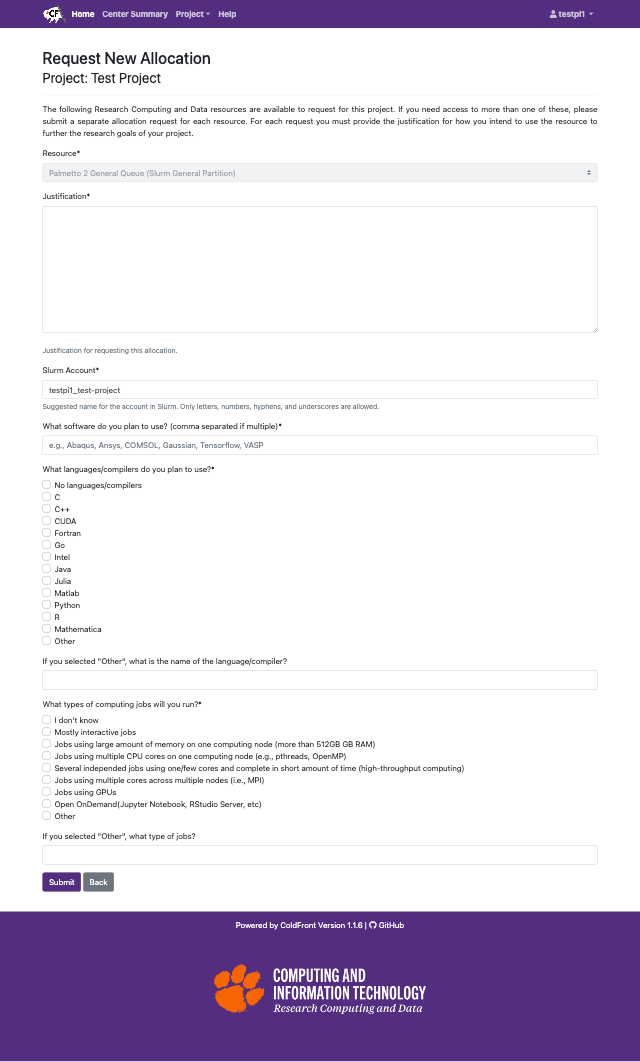
Using the Resource
An approved allocation on the General Queue grants login access to the Palmetto 2 (Slurm) login nodes and provides access to submit jobs. Each allocation will have a separate Slurm account created to track usage of the allocation users.
To connect with the login node, follow the instructions on connecting via SSH to the Slurm Login Nodes.
To submit jobs, follow the instructions on submitting Slurm jobs.
If you are in multiple Palmetto 2 allocations, you can directly submit to a
particular account using the -A (or --account) flag. You can find the Slurm
account for the allocation in the Allocation Attributes section of the
Allocation page in ColdFront. For example, if we have the following allocation:
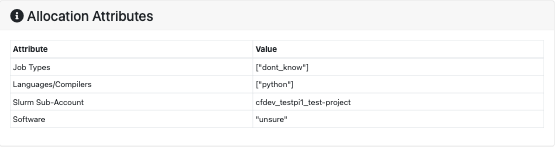
We would submit a batch job using:
sbatch -A cfdev_testpi1_test-project script.sh
The -A flag can all be passed to salloc and srun. It can also be used as
an option in a [batch script].