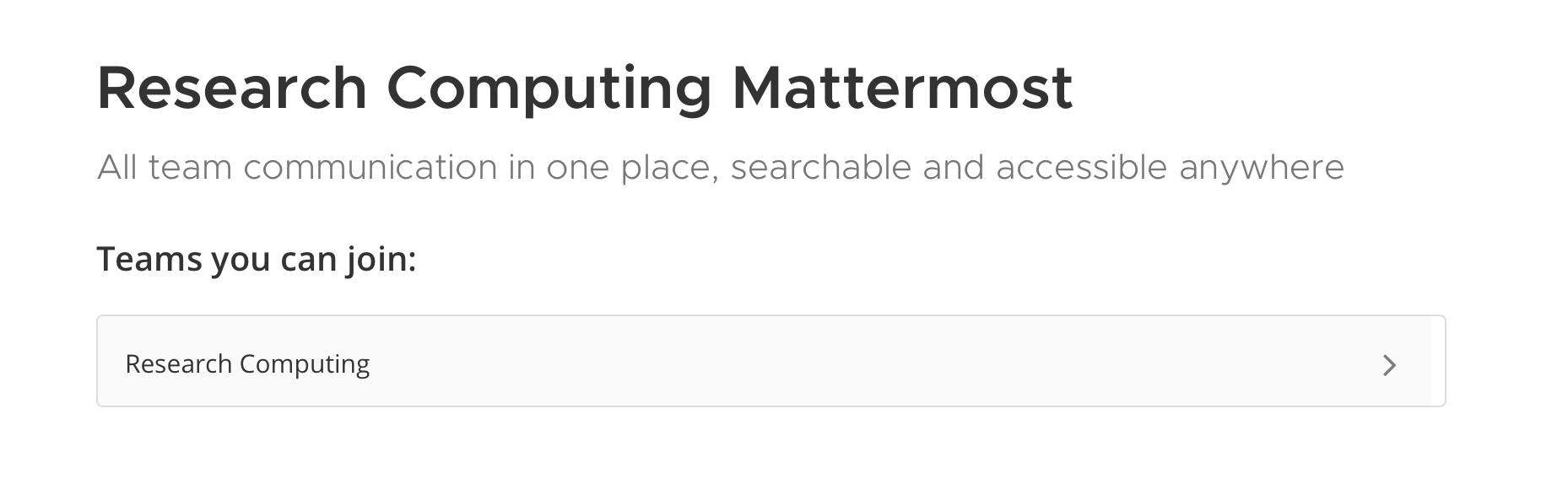RCD Mattermost Sign In
The URL for Mattermost is chat.rcd.clemson.edu. You will be prompted to sign in with GitLab. See our GitLab documentation for information on signing into GitLab.
-
Go to chat.rcd.clemson.edu in your web browser.
-
If prompted to go to the app, you can choose to View in Browser to continue following these instructions.
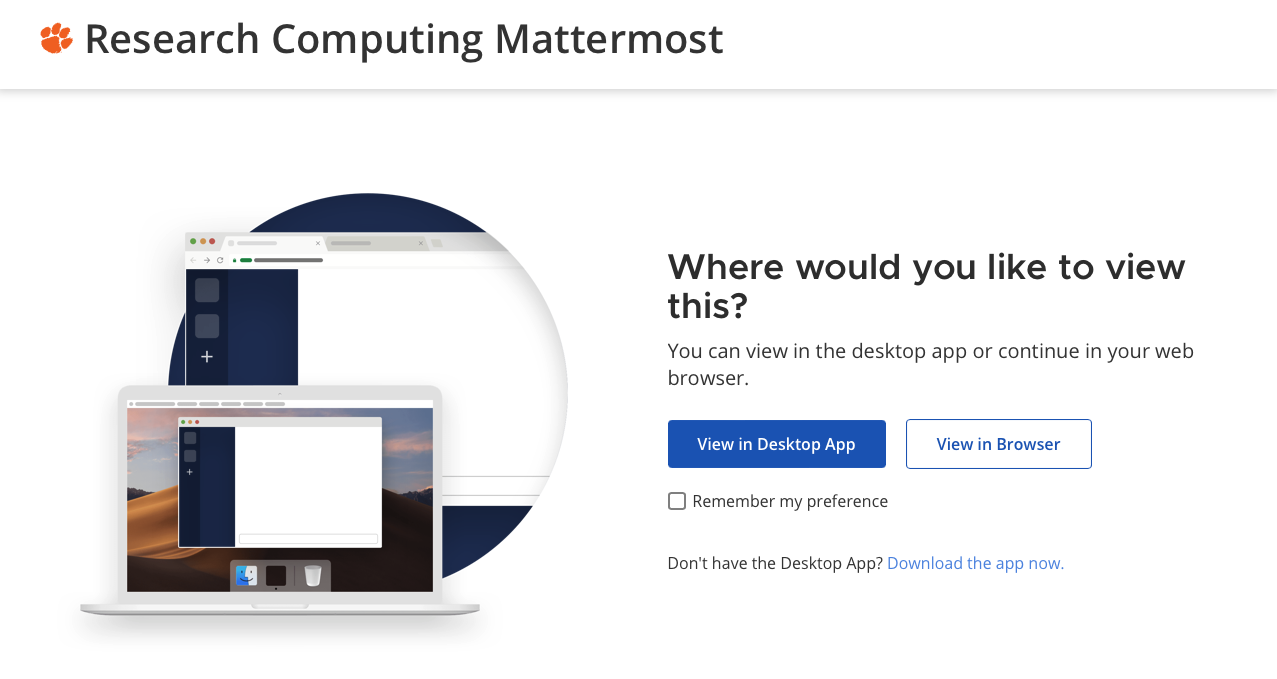
-
When you see the prompt to sign in with GitLab, press the GitLab button.
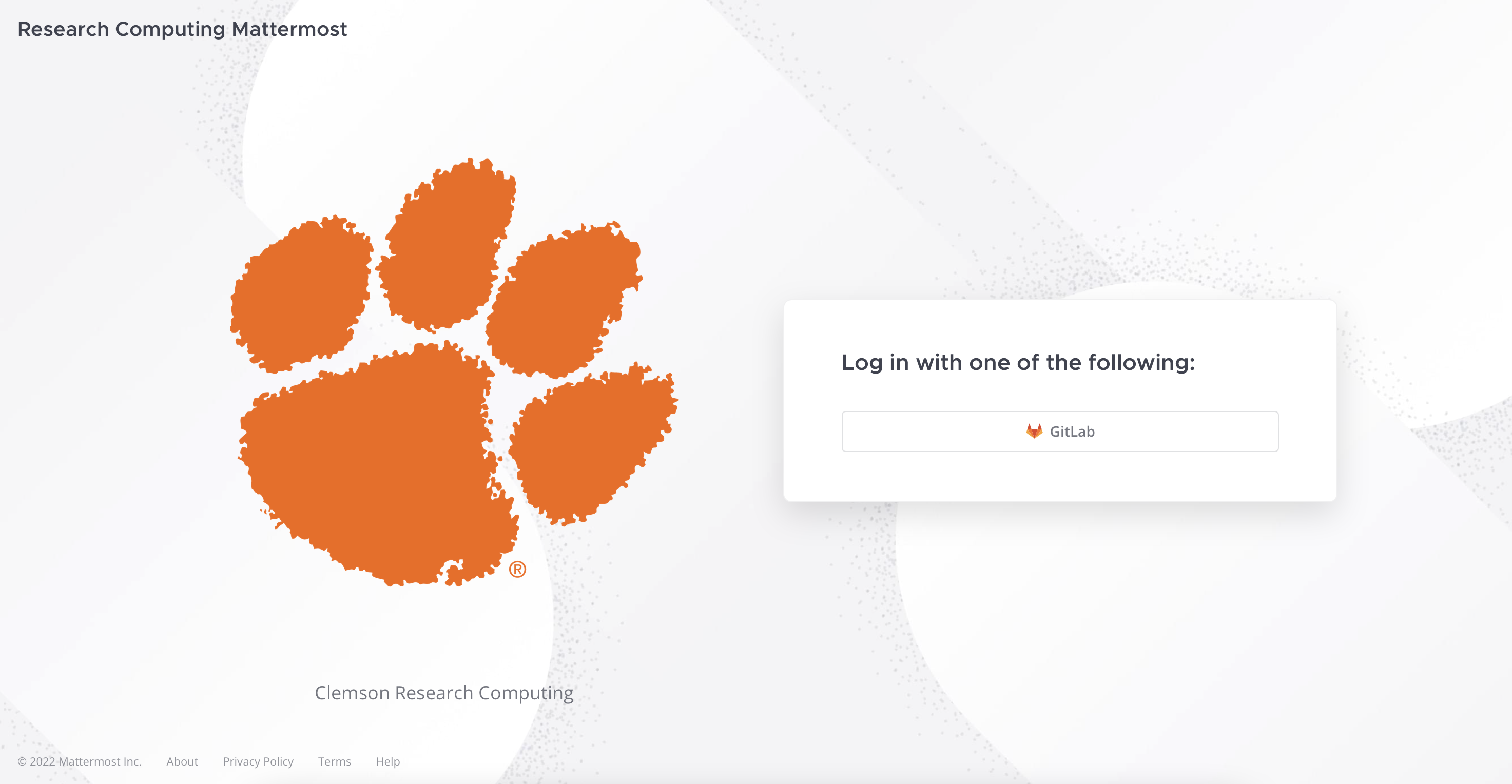
-
On the GitLab login page, enter your Clemson University account credentials.
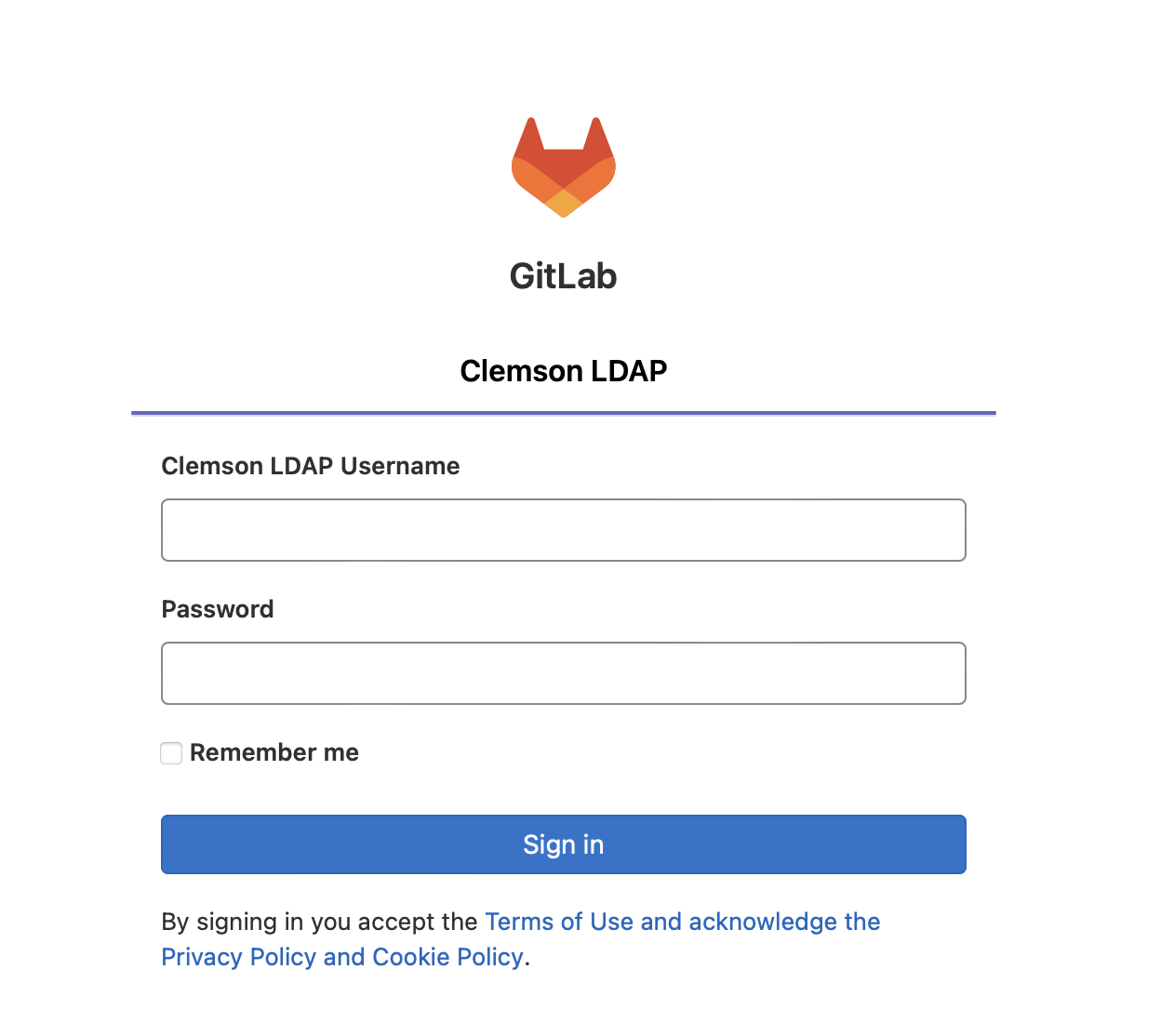
-
If this is your first time accessing Mattermost, you will need to authorize Mattermost to read some information from GitLab. Press the Authorize button.
tipYou will only have to do this the first time.
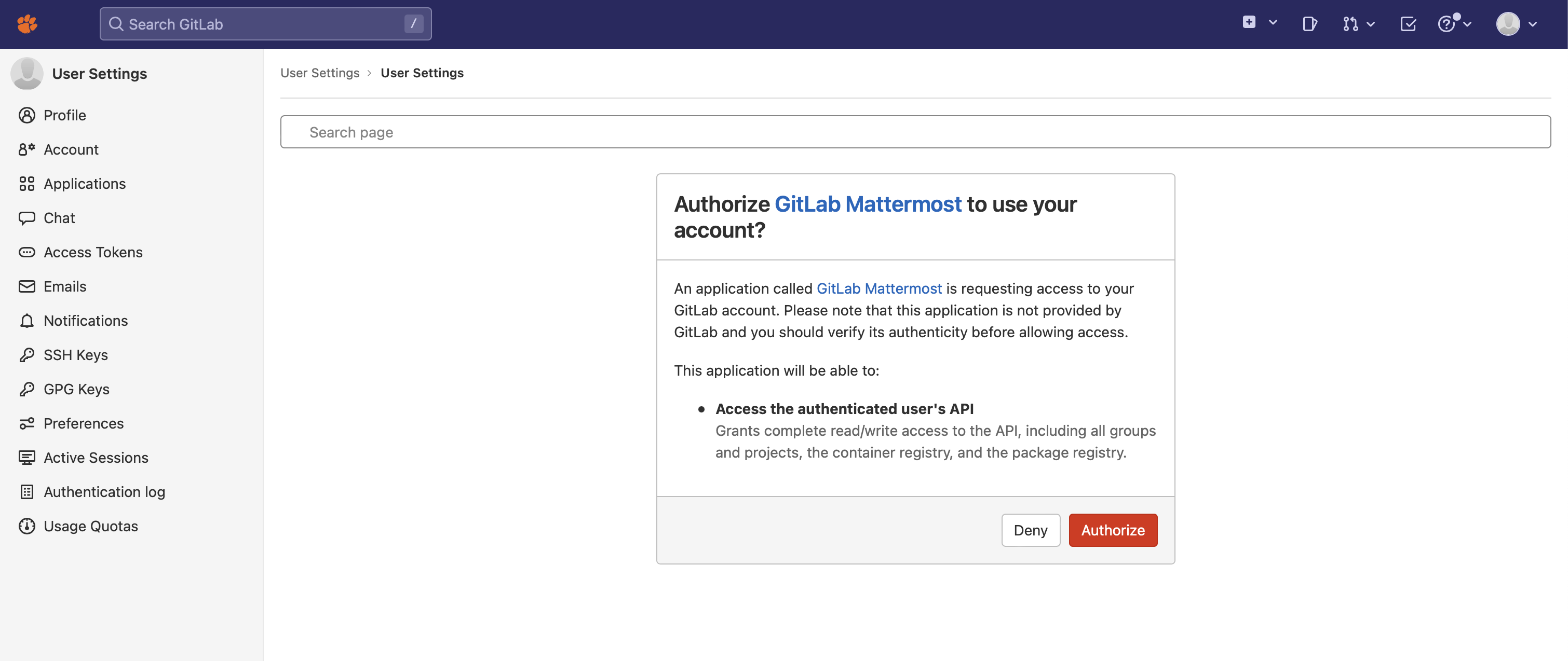
-
Finally you will need to select a team to join. Everyone should join the Research Computing Team.