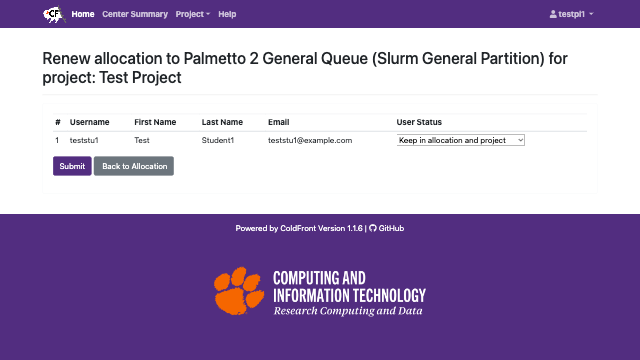Allocations Overview
Allocations in ColdFront provide users access to a resource. Allocations are created within a project and users within that project can be added to the allocation (and thus granted access to the resource).
Resources Available
The following resources are currently available for request:
Request and Approval
Allocations are requested through a ColdFront project. To request an allocation:
-
Visit the project in ColdFront.
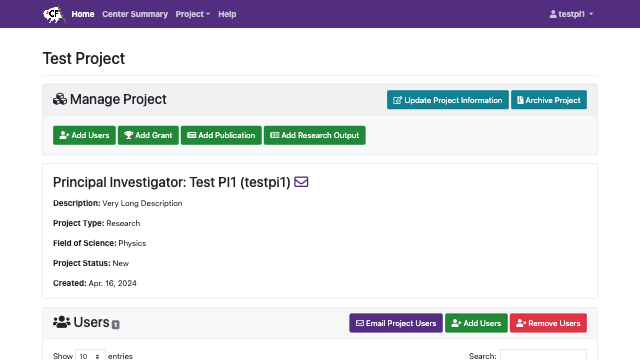
-
Click the Request Resource Allocation button.
-
Select the resource you desire in the drop down.
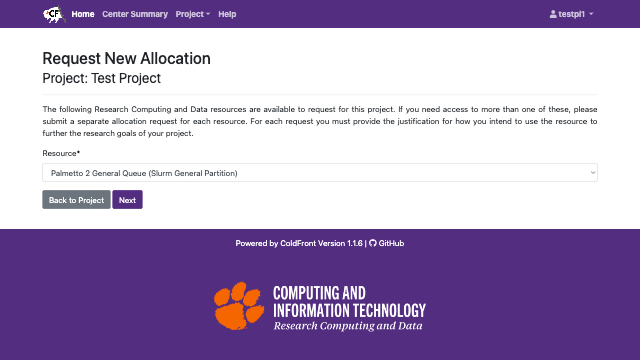
-
Fill in allocation request form. This form is dependent on the resource selected, however each allocation requires at least the following form fields:
- Justification: the research/educational reason for needing access to this resource
- Users: which project users should have access to the selected resource.
-
Once the allocation is requested, the RCD staff will review the request. When approved, an email will be sent to the selected allocation users.
User Management
Users within an allocation can be a subset of the users within the project. This might be useful if you want only certain users to be able to submit jobs to some owned resource.
To manage users within an allocation, select the Add or Remove Users button within the allocation details page.
Expiration and Renewal
All allocations have an expiration date. For allocations on most resources, this will be 1 year from the allocation approval. The allocation users will be emailed 30, 14, and 7 days before the expiration. The project owner or manager can request a renewal within 60 days of expiration.
To renew an allocation:
-
Visit the project in ColdFront.
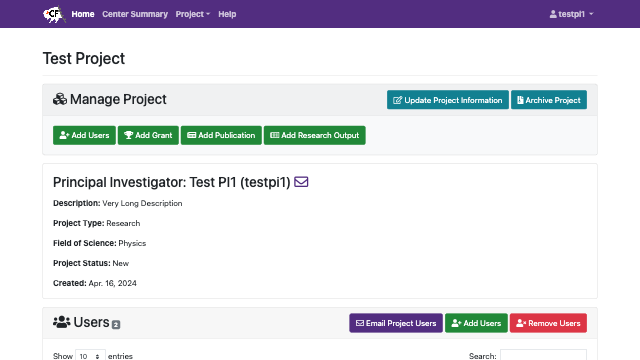
-
Select "Click to Renew" on the appropriate allocation
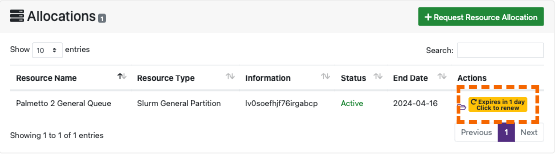
-
Check to make sure all users are still using the allocation and mark them for removal if necessary. Then click the Submit button.