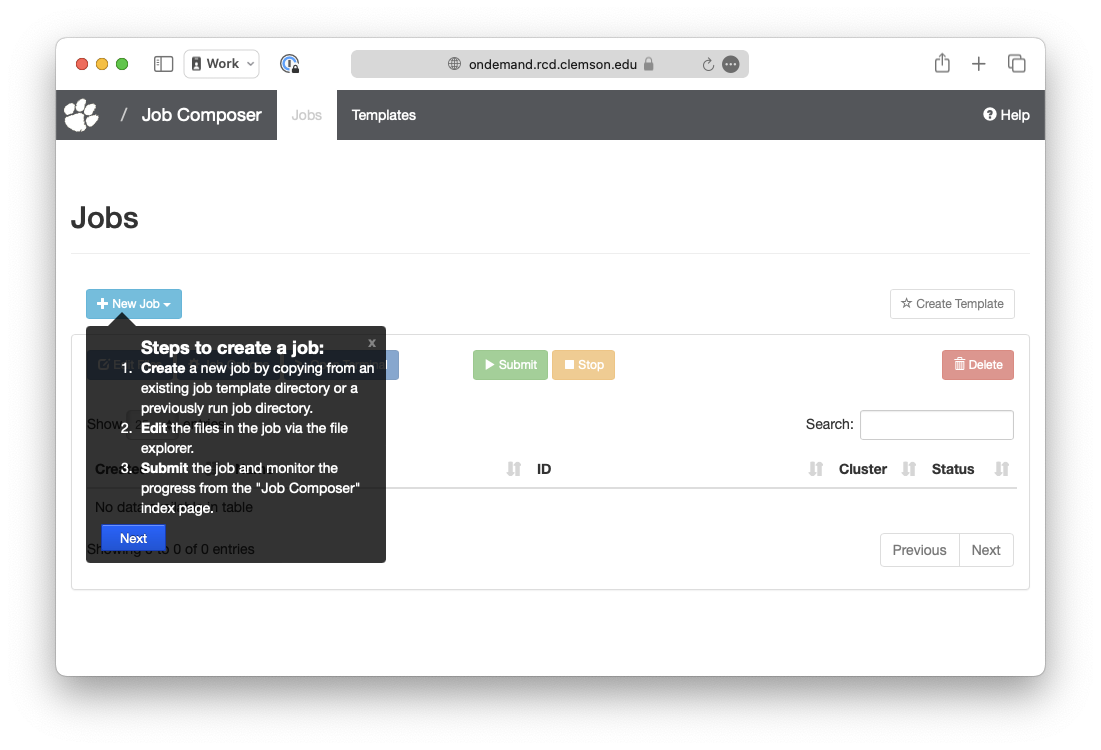Jobs Dashboard
The Jobs section of the Open OnDemand dashboard can help users manage their existing jobs and launch new ones.
Accessing the Jobs Dashboard
Click on OOD Dashboard's Jobs dropdown menu. This will display a list of two available views:
Active JobsJob Composer
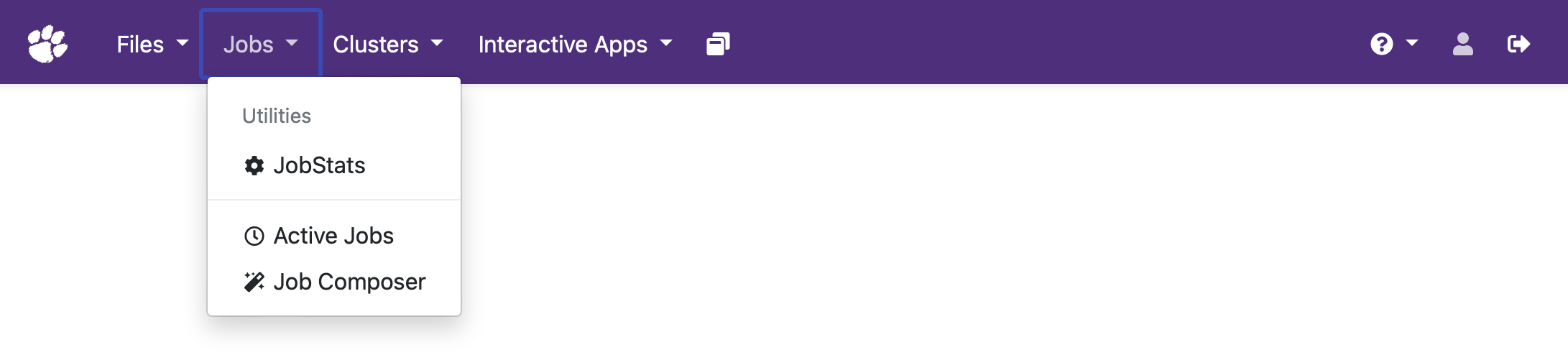
Active Jobs
The Active Jobs link will open a new browser tab, which displays a list of your current jobs on Palmetto. This same information is available on the command line (see the Job Queueing and Control page).
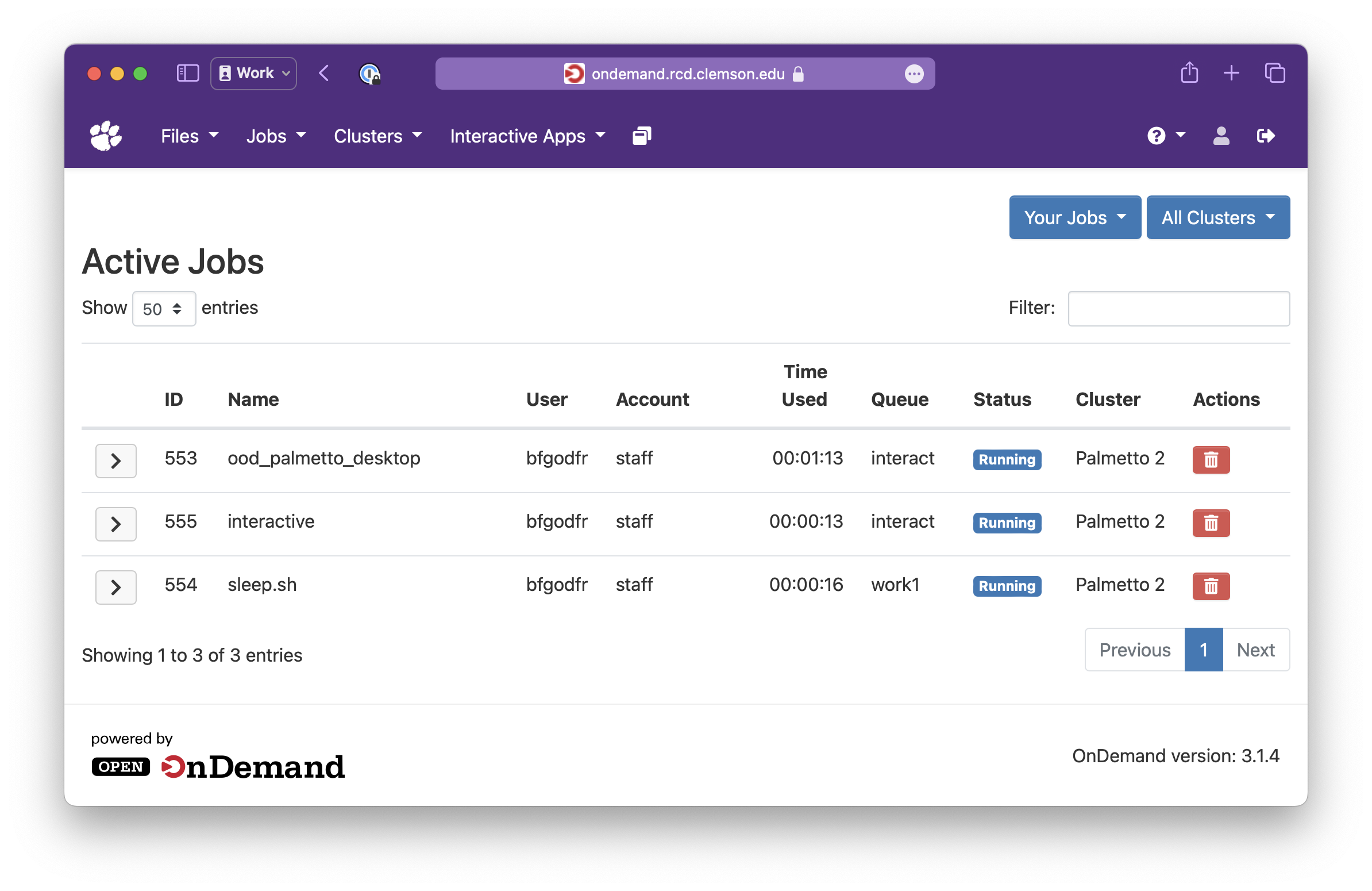
This will display all of your active jobs, even those not submitted through Open OnDemand.
Clicking the arrow on the left side of a job's row will reveal additional details about this job. The full job details can also be retrieved on the command line (see the Job Queueing and Control page).
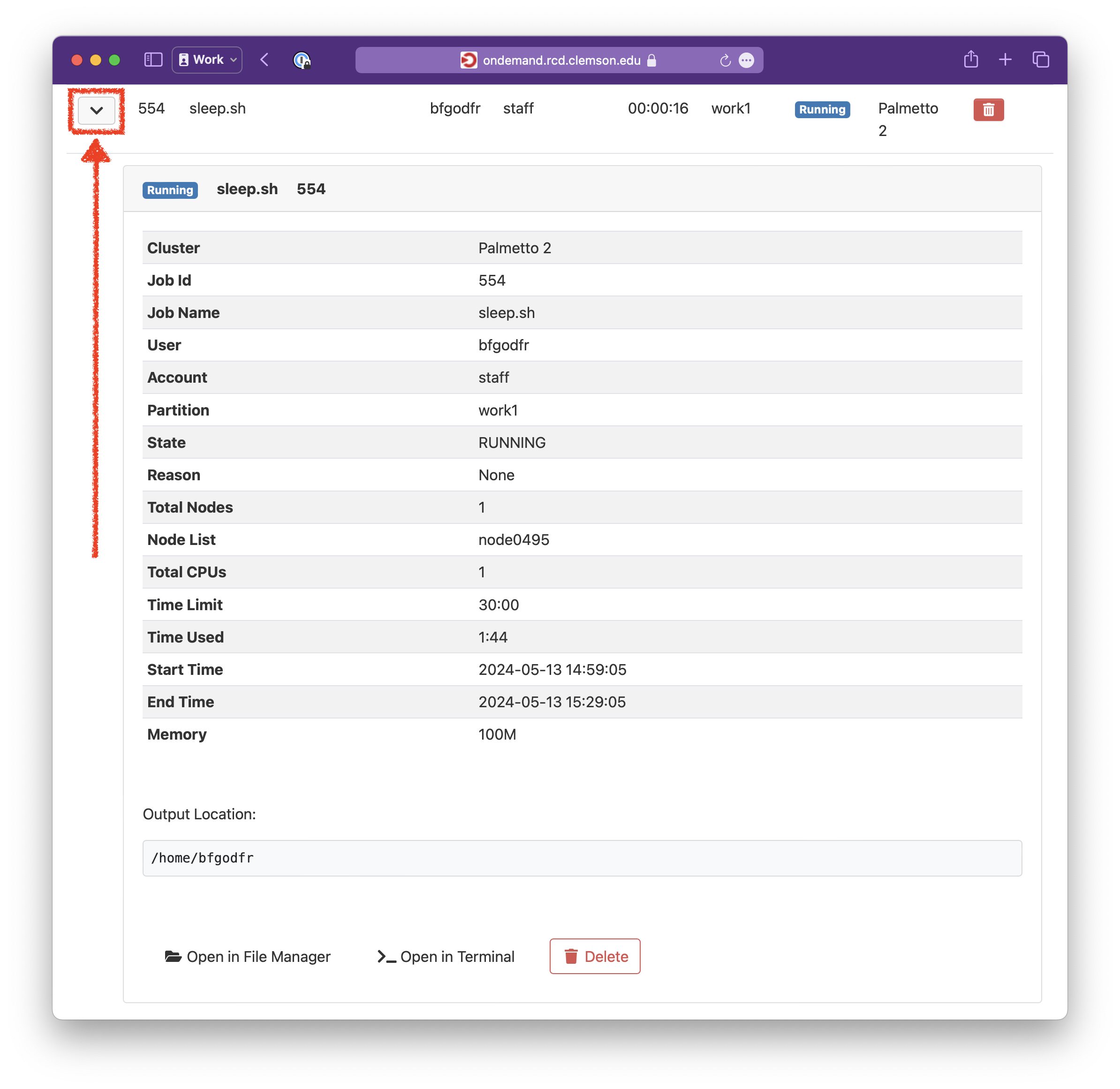
Job Composer
Clicking the Job Composer link will open a new browser tab, which is a graphical interface to setup and launch a batch job on Palmetto.
When you are first on the Job Composer interface, OOD will display a sequence of introductory guides. Keep moving from one step to another by clicking Next.